October was an exciting month of amazing showcases and announcements for applications leveraging the power of the NPU on the new Copilot+ PCs to deploy their AI innovations on Windows. Windows’ diverse hardware ecosystem empowers developers with a range of options at their fingertips to develop and deploy AI. From client to web apps, DirectML, foundational to Windows Copilot Runtime, aims to uniquely simplify how developers can scale their AI innovations across Windows. Through a single, cross-hardware DirectX API, DirectML works across different hardware architectures, local device accelerators and machine learning frameworks, supporting an open platform for AI on Windows.
Let’s see some of the amazing AI innovations leveraging DirectML on Copilot+ PC NPUs.
 Audio Category Tagger labeling A. Music B. SFX C. Dialogue D. Ambience[/caption]
We are excited to partner with an AI innovator like Adobe to deliver on the promise of DirectML. Adobe’s extensive portfolio of applications and AI-driven scenarios offers a unique proving ground for DirectML and we’ll continue our partnership across GPU- and NPU-accelerated applications.
Audio Category Tagger labeling A. Music B. SFX C. Dialogue D. Ambience[/caption]
We are excited to partner with an AI innovator like Adobe to deliver on the promise of DirectML. Adobe’s extensive portfolio of applications and AI-driven scenarios offers a unique proving ground for DirectML and we’ll continue our partnership across GPU- and NPU-accelerated applications.
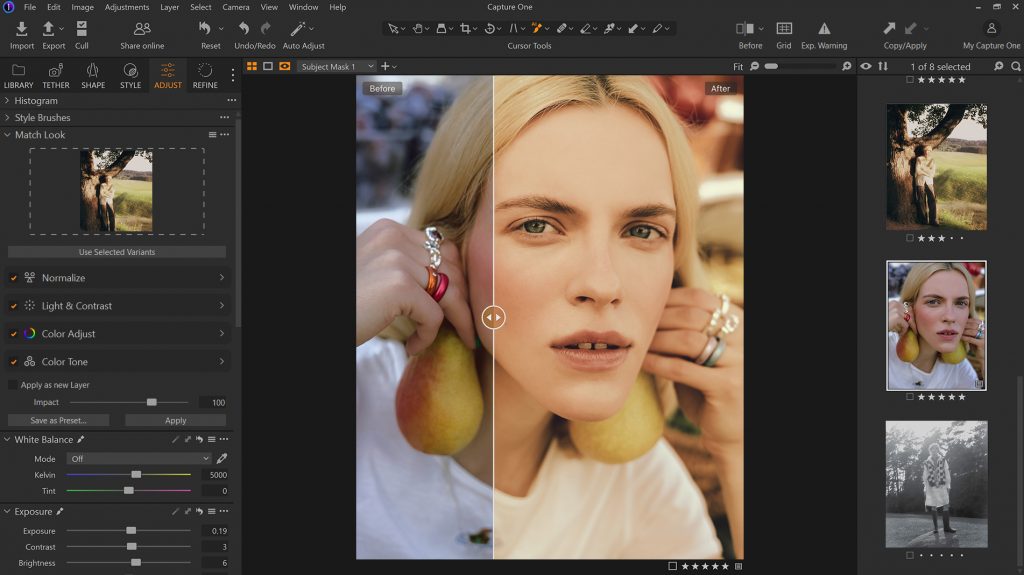 The Match Look feature being applied to an image in Capture One[/caption]
Match Look is a brand new tool that lets you instantly match the style or edits of a reference image — whether from a previous project, a film still or a mood board. It uses AI selection to dynamically adjust multiple editing sliders, giving you a strong starting point for editing and color grading.
[caption id="attachment_57167" align="aligncenter" width="1024"]
The Match Look feature being applied to an image in Capture One[/caption]
Match Look is a brand new tool that lets you instantly match the style or edits of a reference image — whether from a previous project, a film still or a mood board. It uses AI selection to dynamically adjust multiple editing sliders, giving you a strong starting point for editing and color grading.
[caption id="attachment_57167" align="aligncenter" width="1024"]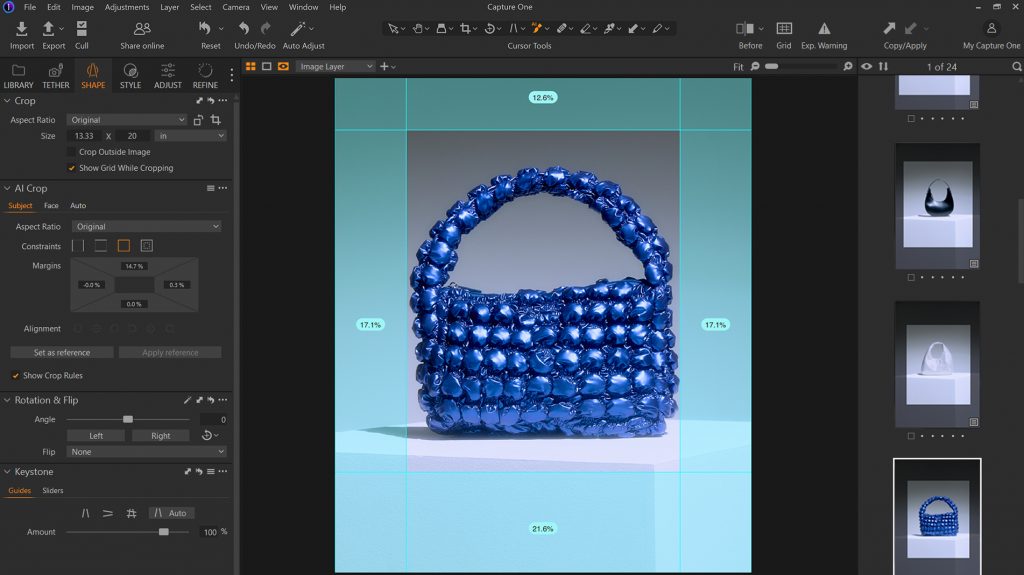 The AI Crop feature in use in Capture One[/caption]
AI Crop allows you to make instant and consistent crops. Avoid errors and reduce manual effort. Set a crop reference on a single photo and automatically create consistent crops for all other images, even while shooting.
Capture One continues to utilize AI innovation in a way that maintains the creative artistry their photographers required and DirectML is excited to partner with them to bring their vision to life.
The AI Crop feature in use in Capture One[/caption]
AI Crop allows you to make instant and consistent crops. Avoid errors and reduce manual effort. Set a crop reference on a single photo and automatically create consistent crops for all other images, even while shooting.
Capture One continues to utilize AI innovation in a way that maintains the creative artistry their photographers required and DirectML is excited to partner with them to bring their vision to life.
 Object Selection being applied within Affinity Photo 2[/caption]
Affinity is at the forefront of identifying ML innovations that deliver to their promise of incredible speed, power and precision image editing software and DirectML looks forward to scaling this promise across Windows’ diverse hardware ecosystem.
Object Selection being applied within Affinity Photo 2[/caption]
Affinity is at the forefront of identifying ML innovations that deliver to their promise of incredible speed, power and precision image editing software and DirectML looks forward to scaling this promise across Windows’ diverse hardware ecosystem.
Adobe® Premiere® Pro is the first Adobe app to leverage NPU on Copilot+ PCs, powered by Intel® Core™ Ultra and DirectML
Adobe is at the forefront of machine learning (ML) for creatives by providing a variety of hardware-accelerated features throughout their product suite. Now, Adobe Premiere Pro has enabled the machine learning efficiency of the latest Intel Core Ultra processors, opening up even more platform possibilities for Adobe customers. Through collaboration with Intel and Microsoft, Adobe enabled Audio Category Tagger to optionally utilize Intel’s latest generation NPU using DirectML as a beta capability in Premiere Pro. This feature automatically tags audio, classifying clips as sound effects, music, dialog or ambience, which makes it easy for creatives to just get started editing their audio files right away. Each clip is marked with an Essential Sound Badge, and clicking on that badge opens the Essential Sound Panel to give access to parameters needed for that sound category. [caption id="attachment_57164" align="aligncenter" width="1024"] Audio Category Tagger labeling A. Music B. SFX C. Dialogue D. Ambience[/caption]
We are excited to partner with an AI innovator like Adobe to deliver on the promise of DirectML. Adobe’s extensive portfolio of applications and AI-driven scenarios offers a unique proving ground for DirectML and we’ll continue our partnership across GPU- and NPU-accelerated applications.
Audio Category Tagger labeling A. Music B. SFX C. Dialogue D. Ambience[/caption]
We are excited to partner with an AI innovator like Adobe to deliver on the promise of DirectML. Adobe’s extensive portfolio of applications and AI-driven scenarios offers a unique proving ground for DirectML and we’ll continue our partnership across GPU- and NPU-accelerated applications.
Capture One to bring NPU-enhanced Match Look and AI Crop features to Copilot+ PCs
Capture One is an imaging software commercial studio photographers use in the fashion and e-commerce industries. It helps professionals quickly edit many images while maintaining complete control over the creative expression and artistry behind every shot. At Snapdragon Summit, Capture One showcased two advanced AI-powered features on Copilot+ PCs powered by the Qualcomm NPU. [caption id="attachment_57165" align="aligncenter" width="1024"]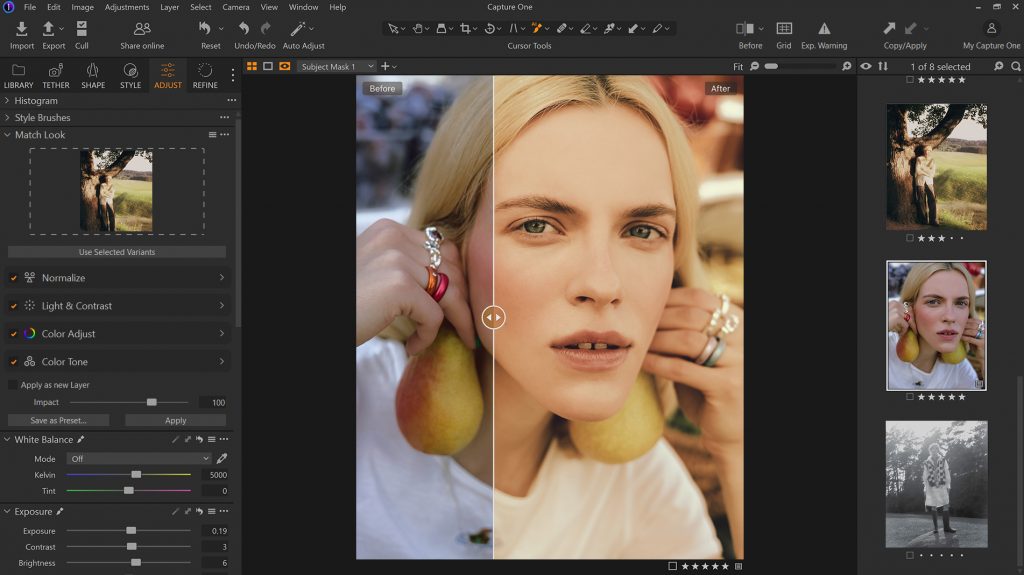 The Match Look feature being applied to an image in Capture One[/caption]
Match Look is a brand new tool that lets you instantly match the style or edits of a reference image — whether from a previous project, a film still or a mood board. It uses AI selection to dynamically adjust multiple editing sliders, giving you a strong starting point for editing and color grading.
[caption id="attachment_57167" align="aligncenter" width="1024"]
The Match Look feature being applied to an image in Capture One[/caption]
Match Look is a brand new tool that lets you instantly match the style or edits of a reference image — whether from a previous project, a film still or a mood board. It uses AI selection to dynamically adjust multiple editing sliders, giving you a strong starting point for editing and color grading.
[caption id="attachment_57167" align="aligncenter" width="1024"]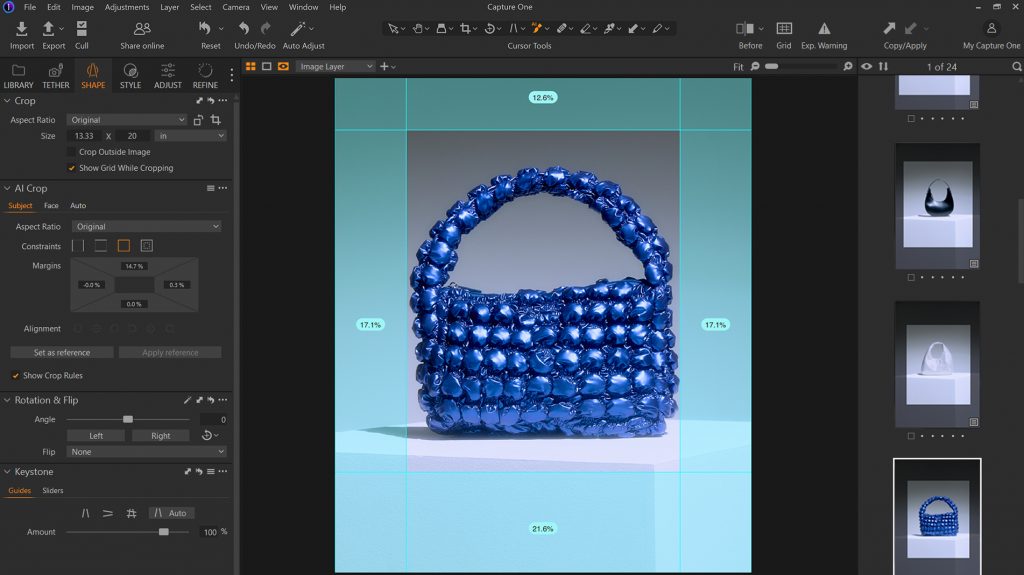 The AI Crop feature in use in Capture One[/caption]
AI Crop allows you to make instant and consistent crops. Avoid errors and reduce manual effort. Set a crop reference on a single photo and automatically create consistent crops for all other images, even while shooting.
Capture One continues to utilize AI innovation in a way that maintains the creative artistry their photographers required and DirectML is excited to partner with them to bring their vision to life.
The AI Crop feature in use in Capture One[/caption]
AI Crop allows you to make instant and consistent crops. Avoid errors and reduce manual effort. Set a crop reference on a single photo and automatically create consistent crops for all other images, even while shooting.
Capture One continues to utilize AI innovation in a way that maintains the creative artistry their photographers required and DirectML is excited to partner with them to bring their vision to life.
Affinity Photo 2 accelerates Object and Subject Selection capabilities with NPU
Affinity Photo 2 is a popular image-editing app that is used by millions of digital creators worldwide. Human creativity is the heart of Affinity products, so it’s no surprise that the first AI enhanced tools they announced are focused on optimizing artist workflows — eliminating tedious tasks and friction between creator and canvas. Affinity Photo 2 will scale these features to their creator base by using DirectML on Copilot+ PCs. Like stated during the Snapdragon Summit, they have already achieved the optimized workflow of these AI experiences with DirectML, powered by the Qualcomm® Hexagon NPU in the Snapdragon® X Elite Compute Platform. Object Selection is a newly announced feature that eliminates the grunt work of manually creating layer masks, by using ML to quickly isolate and segment objects within an image. Automating this process gives artists a shortcut to the ‘real’ creative work — applying visual adjustments and effects to targeted areas within an image. Using the Qualcomm® Hexagon NPU in the Snapdragon® X Elite Compute Platform, Object Selection tasks will increase overall efficiency and productivity for creators. [caption id="attachment_57168" align="aligncenter" width="1024"] Object Selection being applied within Affinity Photo 2[/caption]
Affinity is at the forefront of identifying ML innovations that deliver to their promise of incredible speed, power and precision image editing software and DirectML looks forward to scaling this promise across Windows’ diverse hardware ecosystem.
Object Selection being applied within Affinity Photo 2[/caption]
Affinity is at the forefront of identifying ML innovations that deliver to their promise of incredible speed, power and precision image editing software and DirectML looks forward to scaling this promise across Windows’ diverse hardware ecosystem.

Recommended Comments